return to index
Some help: This JetPhoto FLASH slideshow has some not very intuitive
actions. It starts on the first of 15 pages of 128x128 thumbs, arranged in a 6x5 array, and
thus at the base shows '1 | 15'. There is a total of 437 images, so last page, '15 | 15', only
contains 17 thumbs.
- Navigation: The  , and
, and  , changes through these 15 pages of thumbs.
, changes through these 15 pages of thumbs.
- To enlarge a slide, click on the thumb, and it will be displayed 640x480 pixel size.
- And when enlarged, clicking on the enlarged image will return to the array of thumbs, and
- now the navigation arrows,  , and
, and  , changes through the 437 640x480 images.
, changes through the 437 640x480 images.
- Automation: Also when enlarged, clicking on the small right arrow,
 , which appears, will start an automated slide show, changing approx each 3
seconds to the next slide, cyling until stopped, with
, which appears, will start an automated slide show, changing approx each 3
seconds to the next slide, cyling until stopped, with  .
.
- The caption overlay, like 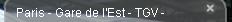 , can be closed by clicking on the ' x', and then the caption can be
restored by clicking on the
, can be closed by clicking on the ' x', and then the caption can be
restored by clicking on the  , which will appear. And the caption can be moved, by click-hold-drag to a new
postion on the flash slideshow.
, which will appear. And the caption can be moved, by click-hold-drag to a new
postion on the flash slideshow.
Have FUN ;=))
return to index, top- to simple thumblist

..