external: MS Windows Back to Projects Home
internal: preamble | history | downloads | end
22/06/2020: This source is now available in the repository, where any development will continue.
Displaying, and in some ways manipulating bitmaps, images, has almost become passé ... everybody does it ... below is a clip of itself, done by itself ... that is by my DIB Viewer, Dv32.exe ...
2009/12/02: Update with some minor fixes. Still the problem that it does NOT update the INI file with the last successful 'write' directory, but you can manually modify the INI file ;=(( Must 'fix' that some day...
24/10/2008: Update: I decided it should do more things ;=))
I have always had a square 'selection' tool, which I call a 'clip', and when the clip is marked (an outline is drawn, and its size indicated), it can be copied to the clipboard, and re-loaded as another child window. The first new idea was to act as a color adviser. That is the status bar now shows the cursor position, and the RGB color under the cursor, and whether the cursor is outside or inside the 'clip' location.
![]()
Then I wanted to add a few 'tools', so I added some painting tools - a magnifier, or a swish, oval or square. This is a view of the ear 'magnified' from the image below -

|
|
WARNING: Some of these 'services' do NOT correctly set the origin if the image is larger than the MDI child, and has been scrolled up or right ... more work needs to be done on this ... IN OTHER WORDS, THIS IS A WORK IN PROGRESS ... it makes mistakes here and there ;=))
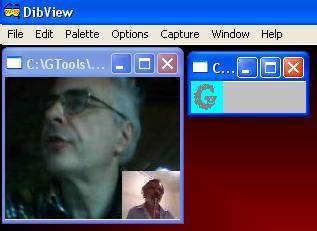
It started as a 16-bit, windows application, circa 1990, then around 1999 or some time earlier, converted fully to WIN32 ... I added the jpeg open source probably around 2000-2 ... and used the code in some other projects ... I recently, well March, 2008, recompiled it using MSVC8, and added a small feature that allows resizing and dragging of the clip region with the mouse ...
Be warned, it is quite a messy source, due to its ancestry, even though it is now WIN32 ... and there is a WIN32 runtime executable, including the 2 jpeg DLL's that are needed to do conversion of bitmaps to JPG format ... and some functions, especially with a large image scrolled in the child make 'mistakes' ...
It should be noted that every clipboard image imported is written to a bitmap file in the runtime folder. These are named with the form TEMPBnnn.BMP, where 'nnn' is an increasing number. These must be manually cleaned every now and then ...
And although there is a HELP file, it is woefully out of date. I think the last changes to that file were in 2000. It is written in the then Windows help project RTF format, thus requires the 'help' compiler ...
Having said all that, it does some simple jobs very adequately ;=)) I generally use it by pressing the 'Print Screen' key when I have something showing on my screen I want to keep, then load Dv32.exe, and paste in the full screen. I then select the region I want, and copy that back to the clipboard, paste it again, and save it as say a jpeg file ...
If I continue enhancements, the next thing I would add would be support for the PNG graphic format - Portable Network Graphics, and maybe RGB ... but do not hold your breath ;=))
22/06/2020: This source is now available in the repository, where any development will continue.
FWIIW ;=)) Be aware that downloading and running EXE files from internet can be bad for the health of your PC ...
Below is the SOURCE and a WIN32 RUNTIME, in zip format, for download .... of course the latest is the best, but as advised this is always WORK-IN-PROGRESS so not all things work ;=))
Some OLD downloads: See above update.
dv32e14.zip: Win32 runtime binary executable
dv32-14.zip: Full source, with MSVC build files
| Date | Link | Size | MD5 |
|---|---|---|---|
| 2009/12/02 | dv32e14.zip | 374,079 | 40e431ea9f272556313c450dab072e3b |
| 2009/12/02 | dv32-14.zip | 1,733,015 | c615e7fd42d4d5c505ce59573dd5bd33 |
Older Source and Runtime Downloads for WIN32
| Type | Date | Download | MD5 digest | Size |
|---|---|---|---|---|
| runtime | 25/10/2008 | dv32e13.zip | f105fa79954282d5ff80d5dcd9a280b7 | 373,914 |
| source | 25/10/2008 | dv32-13.zip | 5dbe12272640c278fbc5e563900384a8 | 1,735,367 |
| source | 17/03/2008 | dv32-10.zip | 0da584df2ca36f33f879d8a4abc4eb7e | 1,702,159 |
| runtime | 17/03/2008 | dv32e10.zip | 77ef0488c36ac86105e57b6597ca0719 | 105,903 |
| source | 29/11/2005 | dv32-07.zip | fb4951a0a2fd2e8e7efd71b29a1a7161 | 2,371,765 |
| runtime | 29/11/2005 | dv32e07.zip | a078c68e39278c87462b6d11d739ecbe | 326,000 |
| source | 21/03/2005 | dv32-06.zip | 726c2fb7829d4503513bb7bc67d4fe83 | 2,295,687 |
| runtime | 21/03/2005 | dv32e06.zip | 9998a5982a974b6bffc2dc938e084c89 | 315,804 |
| JPEG source | ||||
| source | 01/12/2007 | jpeg-6b.zip | 0fad79993bcf1f975d95f68cc3f47c3f | 721,683 |
For those who are really quite safety conscious, here is another digest sum, SHA1, for some of
the zip files -
SHA1 (dv32e13.zip) = 5AF77299681683DBC4C946E451345B3CC203DA17
SHA1 (dv32-13.zip) = FF169F8C1BFFC683B8A614FFA101432F329D16C4
SHA1 (dv32-07.zip) = 9C654AE9E6234F3473C273C23A2F4CFFDBBC189B
SHA1 (dv32e07.zip) = 9D34CEC28FE7EFE9D2B9FB30CFF2094015BC0170
Praise me if you must, but do not blame me ;=))
22/06/2020: This source is now available in the repository, where any development will continue.