Job Search - Australia
Home -|- Favorites -|- end
These are just SOME of the job servers for the IT market in Australia, some of
which will send you an email each day of jobs suiting your 'profile' .... easing some of the
search effort ;-)) As stated below I am now fully retired, but keep this page in case it helps
others.
|
Icon/Logo/Link
|
Description/Link
|

|
Aug, 2014 - Have not tried this one - Adzuna - they
found this page and asked I add it... why not give it a try... they have a video.
|

|
Jan, 2014 - Have not tried this one - au.gigajobs.com -
they found this page and asked I add it... why not give it a try - 
|

|
Dec, 2010 - Have not tried this one - indeed.com - but
it looks to have a simple, elegant interface, and is 'indeed' world wide...
|

|
Jan, 2008 - have not tried this one - www.careerjet.com.au - but they are employing some nifty
multiple 'partner' searches through JobBox, and SearchBox ...
|

|
seems an all around popular site, www.seek.com.au
|

|
|
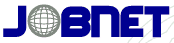
|
is very solid, www.jobnet.com.au
|

|
uses the SEEK interface, jobs.iconrec.com.au
|

|
|
has a quite unique feel, www.jkm.com.au, but as
'Affiliates and Partners', they list the following, so there is a round-about feel. ;-))
|
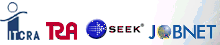
|
|

|
through  has a good feel, www.mycareer.com.au has a good feel, www.mycareer.com.au
|

|
added another great view, www.jobserve.com.au
|

|
at jobs.careerone.com.au/
|

|
from www.jobsearch.gov.au , where you need to have
a 'JobSeeker' ID, and have established a PIN number password ...
|

|
Feb 2005 - tried a new one ... www.macrorecruitment.com.au
|
... and there are probably lots more ;-)) I have subsequently retired, left Australia,
and move to near Paris, France, so no longer have need of these services...
links |- top -|- favorites -|- home -|.
It is hard to generalize, but each will take a good half hour to set up your account. The
specific user interface varies quite a bit, but each is trying to establish a 'profile', which
they use to sent you a sub-set of the jobs advertised that day. Most let you start by
doing a 'test search', and will let you choose one of the found items as the base for the email
profile. This probably works well when you have a 'single' job description.
It get more complicated if your skills are spread over several disciplines. Technology changes,
advancements, shifts, add another level of complexity. For example, if you only relatively
recently, last 3 or 4 years, joined Microsoft's Visual Basic team, then you will want to search
for VB.NET, but if you have been programming in VB virtually since it was first brought out,
then you might want to add VB6. There are many other examples.
links |- top -|- favorites -|- home -|.
One of the problems with email job lists is how to combine them, such that you, the user,
searcher, only really has ONE list to review. The review process is strenuous enough without
also having to deal with say repeated entries. I have developed a set of Microsoft Work macros
that deal with some of this ...
My methodology is to select all the email, Ctrl+A, copy it to the Clipboard, Ctrl+C, switch to
Word, say click on the icon in the status bar, and Paste, well Paste Special, unformatted
really, my Alt+V, into the document. I have adopted a group of XML tags to delineate the
various blocks of lob lists. So if I get an email from say Seek, I will look at their email to
count how many jobs are there, and then type an XML open tag, like -
<SEEK_Jul_17_5>
I then have a neat little macro to create the closing tag -
</SEEK_Jul_17_5>
Then the unformatted text from the email is pasted in between the tags. Such email copies
sometimes includes a lot blank lines, and some repetitive character lines, so I have a Delete
Double Space, and More ... macro. This cleans up the email copy additions, and the email
agents, I call eAgent add to the email alert. That is I am left with just the job list. This
considerably reduces the amount of text to view, and I am using a consistent, known interface,
namely, MS Word XP. I can then review the list, selecting those that are of interest; that fit
my skill set, apply online where appropriate.
I would share this Visual Basic (for Word) with any others who might have a need, but it is now
quite OLD (circa 2004), and may not function so well with later version of Word, and I have
found some recent email clients that 'messed' it up. But, if you must, send me an email, and I will attach the latest as a text file, to a reply. I would add it
to my site, but it is always an ongoing project ... I add refinements, adjustments, additions,
every now and then.
links |- top -|- favorites -|- home -|





 +
+  +
+  +
+ 



